Microsoft exFAT/NTFS for USB On-The-Go by Paragon Software is the most convenient, non-root method for transferring files between Android devices and Microsoft exFAT/Microsoft NTFS/Microsoft FAT32 or HFS+ formatted USB flash drives.
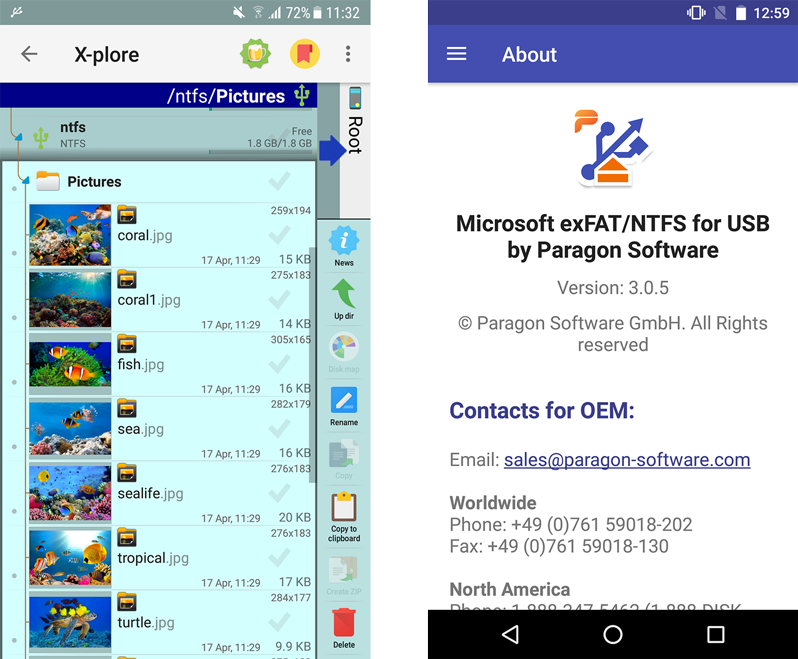
How it works
Just as simple as that
Download and install Microsoft exFAT/NTFS for USB On-The-Go by Paragon Software.
Choose and install a preferred file manager:
– Total Commander
– X-Plore File Manager
Connect the flash drive to the device via USB OTG and use the File Manager to manage files on your USB.
Use cases
- View files stored on the flash drive right from your smartphone or tablet
- Export photos and video files from the device to a thumb drive to free up the internal storage
- Import photos and video files from a USB drive to a handheld device
- Watch videos and photos offline on mobile devices.
- Get access to a USB Flash memory without using a computer
- Mount popular file systems – HFS+ and Microsoft exFAT/NTFS/FAT32
- Open files directly from USB storage – listen to the music, read books or watch videos
- Copy, move, delete and rename files on USB storage devices using various file managers
- Upload files from external memory to Google Drive, Microsoft OneDrive, Dropbox or other cloud services
- Share files via Gmail, Telegram, Skype, WhatsApp or Facebook Messenger Lite
| Need help? |
|
|---|


